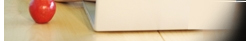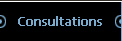Experts agree that your chair is perhaps the single most important component
of a healthy working environment. In fact, it's what most people should
adjust first - before modifying their keyboard or monitor position. We've
put together some guidelines for achieving optimal chair positioning;
to learn more after reading these tips, feel free to browse the related
links to the right.
Experts agree that your chair is perhaps the single most important component
of a healthy working environment. In fact, it's what most people should
adjust first - before modifying their keyboard or monitor position. We've
put together some guidelines for achieving optimal chair positioning;
to learn more after reading these tips, feel free to browse the related
links to the right.
The Basics
You should be able to sit comfortably in the chair,
using as much of the chair back as possible for support. The lumbar support
should fit comfortably into the curve of your lower back, and your feet
should be flat on the ground (use a footrest if necessary). The seat pan
(i.e. the part on which you sit) should be an appropriate size that allows
at least one inch between your legs and either side of the chair, and
supports your legs without applying pressure to the back of your knees.
Adjustable Chair
1. Adjust the Chair Height
Start with your seat at the highest setting and then
adjust downward until your legs and feet feel comfortable, and the back
of your knees is at an open angle (90Ì or slightly greater, and
not compressed).
2. Sit Back in the Chair
Adjust the height and/or depth of the lumbar support
to provide comfortable lower back support.
3 . Adjust the Recline
If the chair has a recline lock, set this at a comfortable
position. Remember to unlock this periodically; this will allow the backrest
to move with your back as you change posture. It's generally better to
be slightly reclined, as this helps relieve tension from your lower back.
If the chair allows you to, adjust the recline tension as you move back
and forth so that the chair provides consistent support.
4. Adjust the Seat Pan
When sitting back, make any adjustments to the seat pan
(e.g., seat pan tilt) to reach a comfortable position. The seat pan should
extend about an inch on both sides of your legs, and should not apply
pressure to the back of your knees.
5. Adjust the Armrest
If possible, adjust the height, width, and position of
your armrests to one most comfortable for how you work. Keep in mind that
armrests will be used only between typing sessions, not while typing or
using your mouse. Consider lowering or swinging the armrests out of the
way when not in use so as to not inhibit your movement.
6. Clear Obstacles
Make sure that the chair's casters (wheels) move smoothly,
and that nothing obstructs your ability to position the chair in front
of your desk and computer.
Non-Adjustable Chair
If you don't have an adjustable chair, consider purchasing
one. It's a wise investment because it's such a crucial element in creating
an ergonomically correct workspace.
If you don't have an adjustable chair, you may need to
think creatively to obtain an ideal sitting posture.
- If you sit low (i.e. there's a downward slope from your knees toward
your body), consider sitting on a soft, evenly-filled cushion to provide
the added height necessary.
- If you sit too high (i.e. there's an upward slope from your knees
to your body), consider using a footrest to bring your thighs to a
level parallel with the ground. If you don't have a footrest, use
a firm and level alternative, such as a phone book.
- If your seat pan is too deep (which creates pressure on the back
of your knees), consider putting a back pillow between you and your
backrest to push your body forward and into a better position.
Ergonomists generally agree that there isn't a single, "static"
seated posture that should be used all of the time. It's a good idea to
move around into different postures throughout the day to improve circulation
and reduce muscle fatigue. However, if you have to sit for long periods,
the following posture puts the least strain on your body.
General principles include:
- Keep open angles. Contrary to popular belief, good posture doesn't
mean sitting flat and firm, with your hips, elbows, and knees at 90
degree angles. Your hips, elbows, and knees should be at slightly
open angles (greater than 90 degrees). Sitting erect or leaning forward
increases the strain on the lower back - it's okay for short term
use, but isn't recommended for prolonged periods of time.
- Keep thighs parallel with the floor. Your thighs should be roughly
parallel with the floor.
- Recline slightly. Research has shown that reclining eases pressure
off your lower back.
- Avoid pressure points. Uncomfortable pressure (e.g., on the back
of your knees) can impede circulation. Be sure to make the proper
adjustments to your chair to reduce such pressure.
- Rest your feet flat on the floor. Your feet should be flat on either
the floor or a footrest.
- Move Around. Making slight adjustments to your sitting posture
throughout the day is healthy.
|